Getting Started¶
Creating an account¶
First, you need an account. Right now the only way to get an account is to email me, Bruce Sherin, at bsherin@u.northwestern.edu. In response, you’ll get a username and password.
Then head over to https://tactictext.net and use your credentials to log in. After you do, you can click on your account name at the top right of your browser window to edit your profile and change your password.
First steps with collections¶
After you log in, you’ll be taken automatically to Library manager. To get started using tactic, you need to load in some data. Your libary should already have some collections loaded. In the image below, the collections are the resources with blue data cylinders. To view one of these collections, first select it. open from the Open menu. (You can also double_click directly on the item or press the space bar or enter key.) A new pane should appear showing your collection.
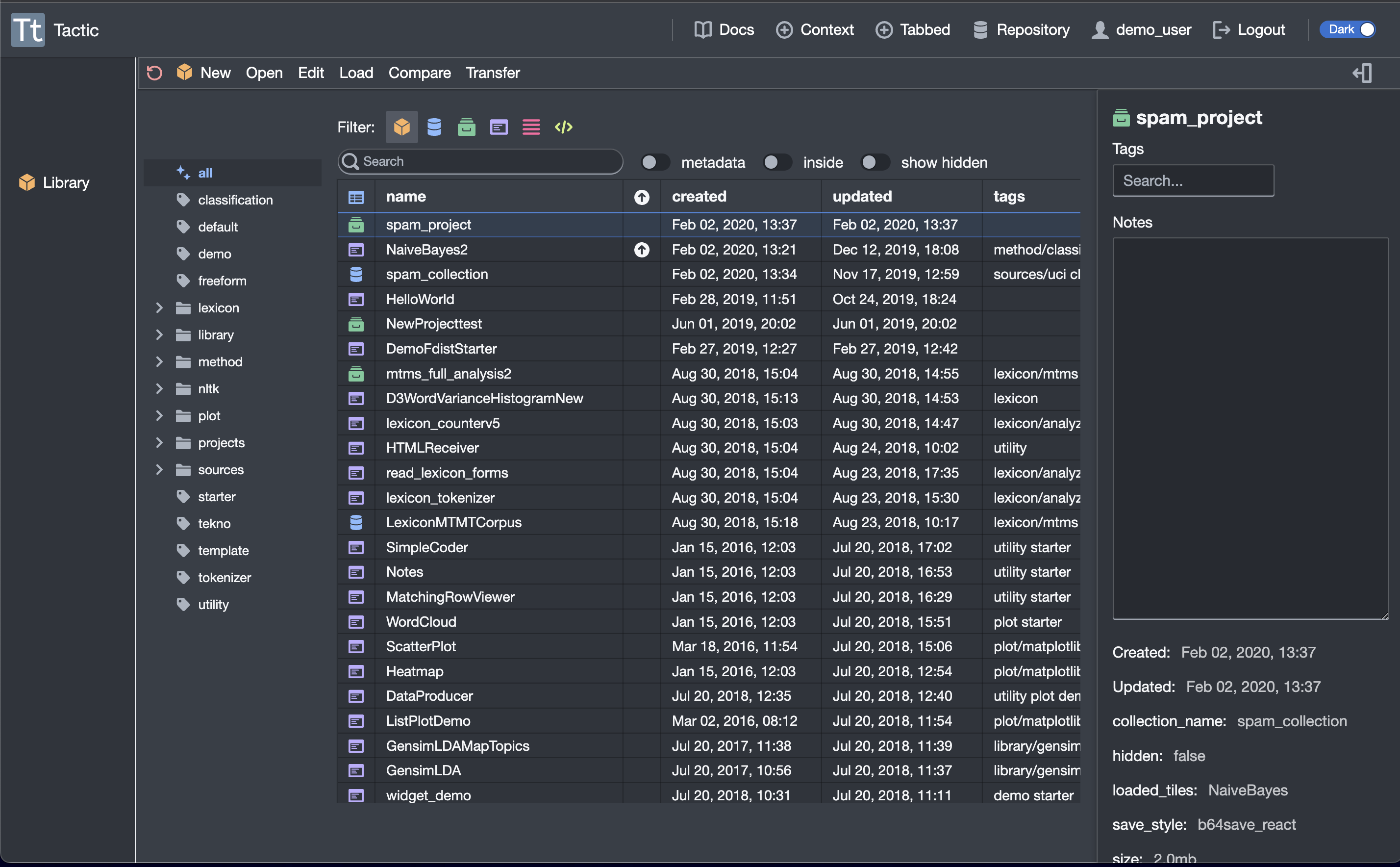
If you want, you can also explore additional sample collections available in the repository, which provides resources that can be used anyone.
Click Repository in the toolbar. This will allow you to see resources in the repository.
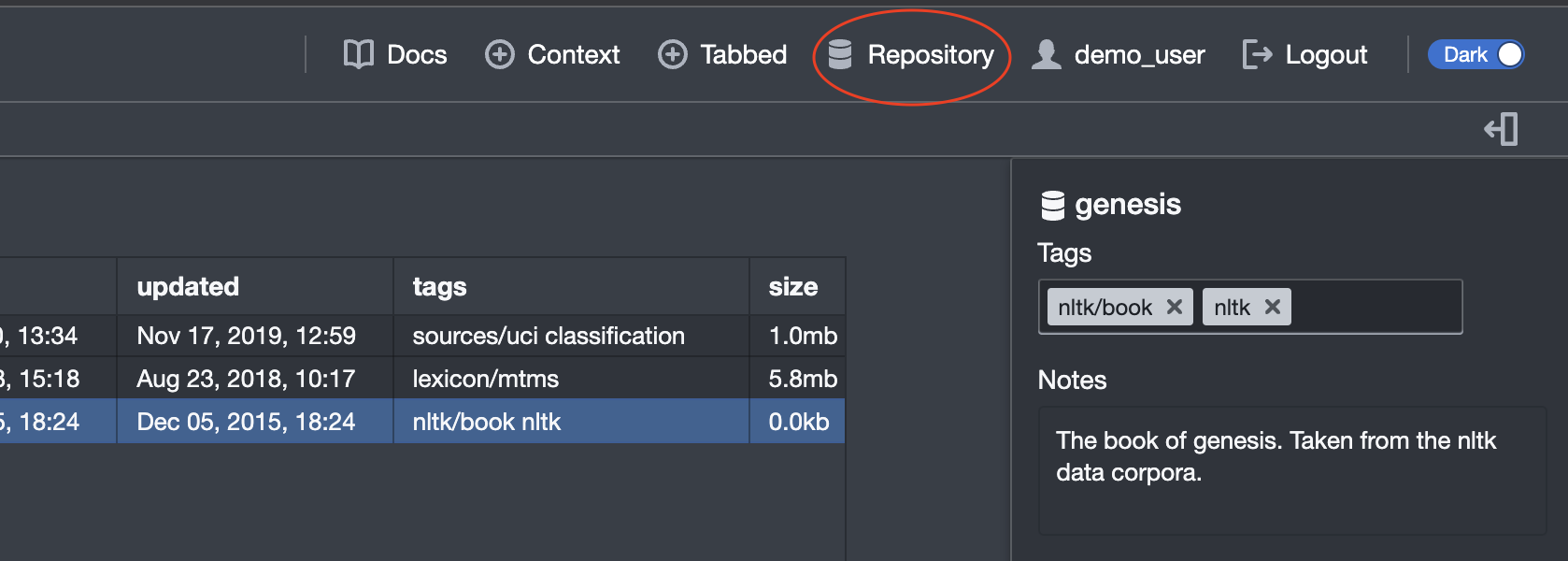
Select one of the data collections from the list that appears. Then select Copy To Library from the Transfer menu and the collection will be added to your own personal library.
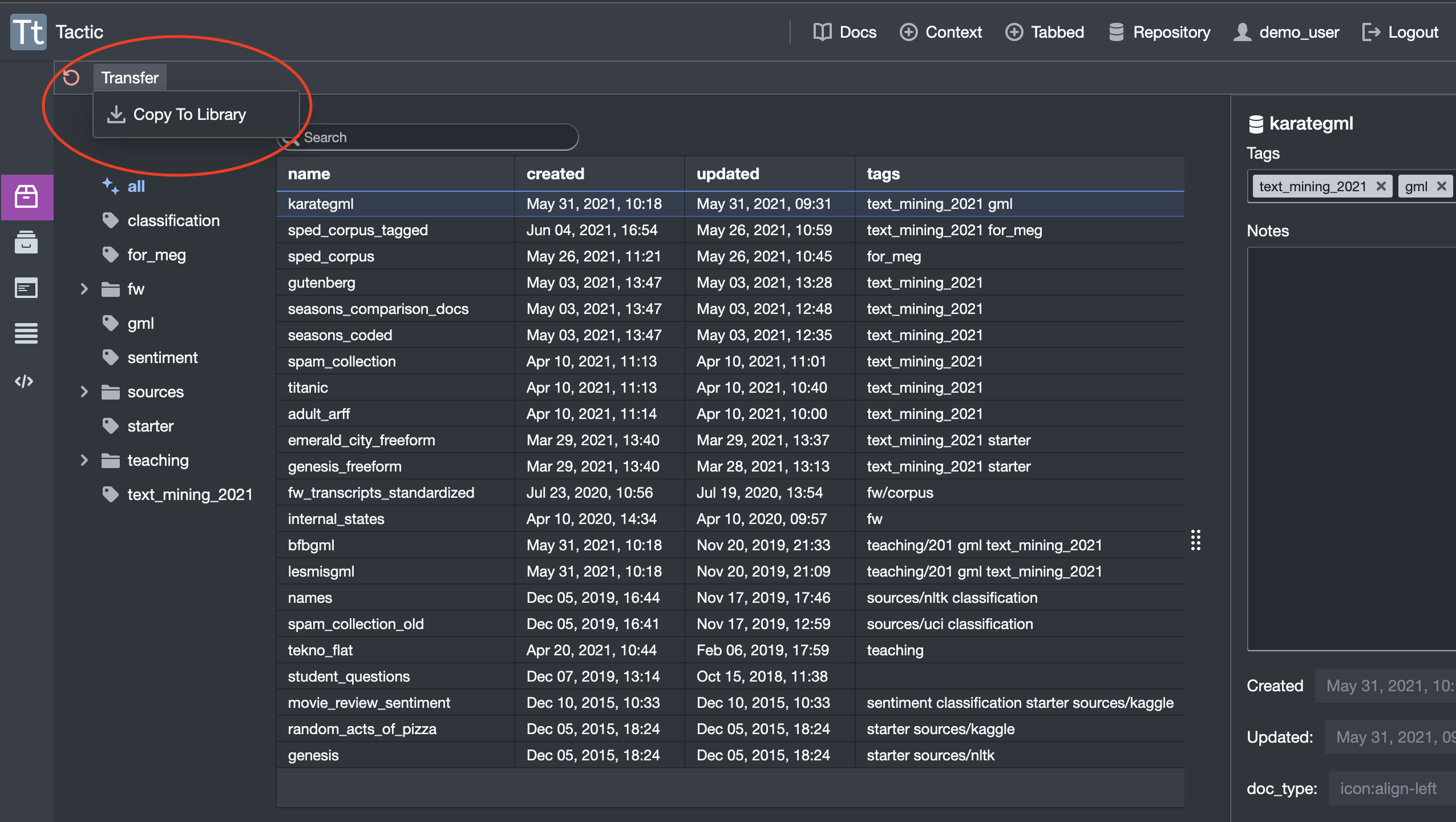
Finally, close the browser tab showing the repository to go back to your own library.
Alternatively, you can upload one of your own datasets
Also, before you try to do anything, you should head over to the “code” tab of your resource library and make sure there are some tokenizers there. If there aren’t, import some of the tokenizers from the repository.
Working with your collection¶
If you haven’t already loaded a collection, do that. Then head over to the The Main Interface section of the documentation.