History and Compare¶
Version History¶
There is machinery built into Tactic that helps you to look at and use code from earlier versions of a tile. This is partly automatic and partly manual. First the manual part: In the Module Viewer and Tile Creator select from the menus. This buttons saves the tile as usual. But it also will cause Tactic to permanently save a snapshot of the tile code as it appears at the moment of the save.
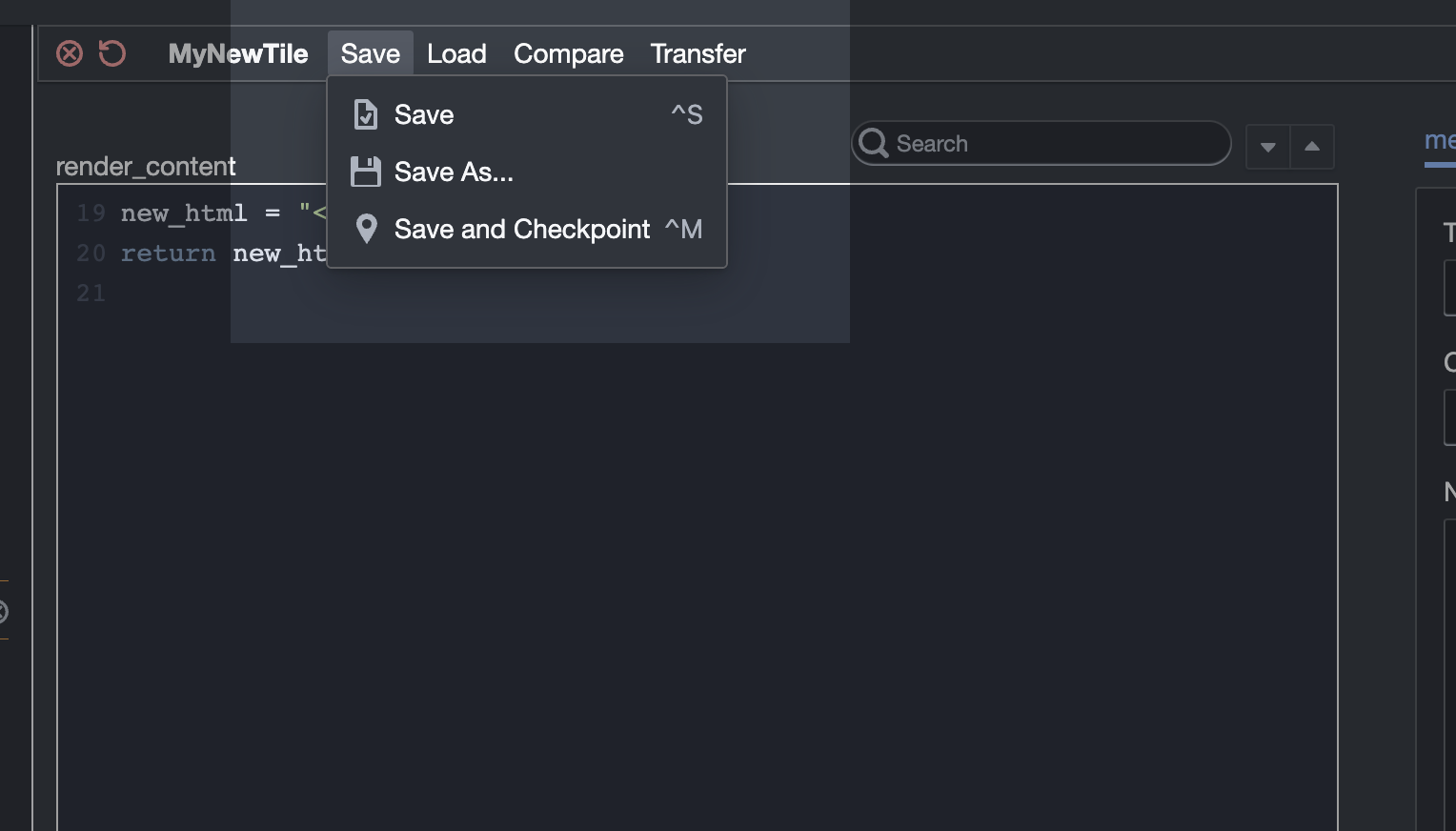
Tactic also tries to do some semi-intelligent saving of snapshots automatically. Every time that a tile is saved, Tactic will save a snapshot of the tile. However, this set of automatically generated snapshots is regularly pruned in a particular way: Every time that a tile is opened in the Module Viewer or the Tile Creator, Tactic looks at all snapshots that are older than one day ago, and it only keeps the last version of a tile that was saved on a given day. So you’ll only end up with at most one snapshot of a tile per day. This pruning doesn’t affect manually created snapshots.
Warning
I haven’t really tested this automated saving and pruning of snapshots, so you shouldn’t treat it as totally reliable.
You can access the history from the menu . When the history viewer appears, this is what it looks like, in all it’s glory.
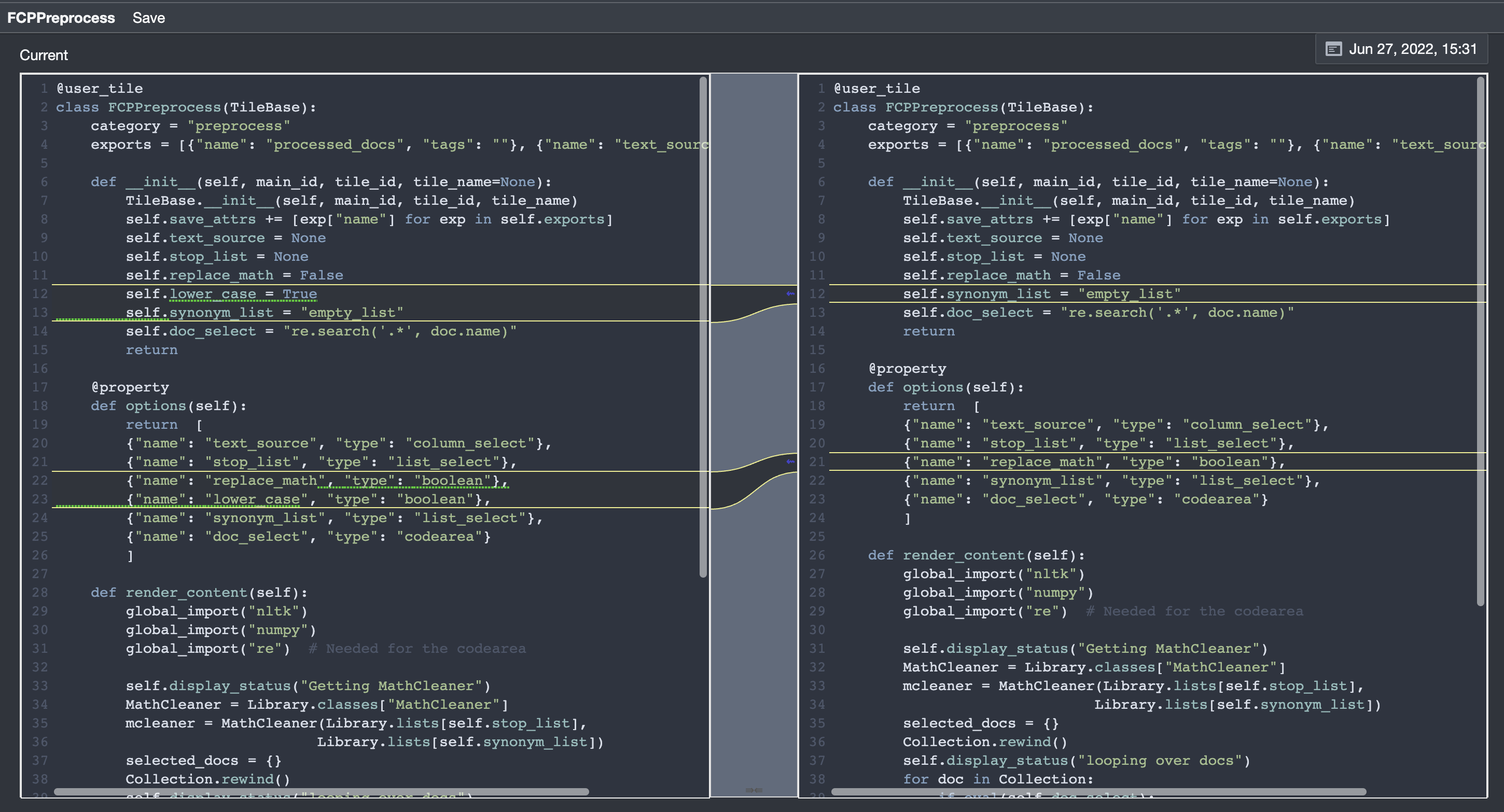
The popup list at the top right allows you to browse through old versions of the tile. Differences are highlighted and you can copy code from old versions to the current tile. (You have to click Save for any changes to be saved. It’s the single Save menu that appears next to the Tile’s name.)
Note that the view you have here shows the tile as it would appear, in its raw form in the Module Viewer.
Note
If you have any other panes in which you are viewing the tile, you will need to reload those panes to get the new version of the tile.
Compare Tiles¶
You can also compare two tiles. Clicking on the menu . brings up a window that is similar to the history viewer. You can also open the Comparison viewer using the menus in the Tile Library pane.
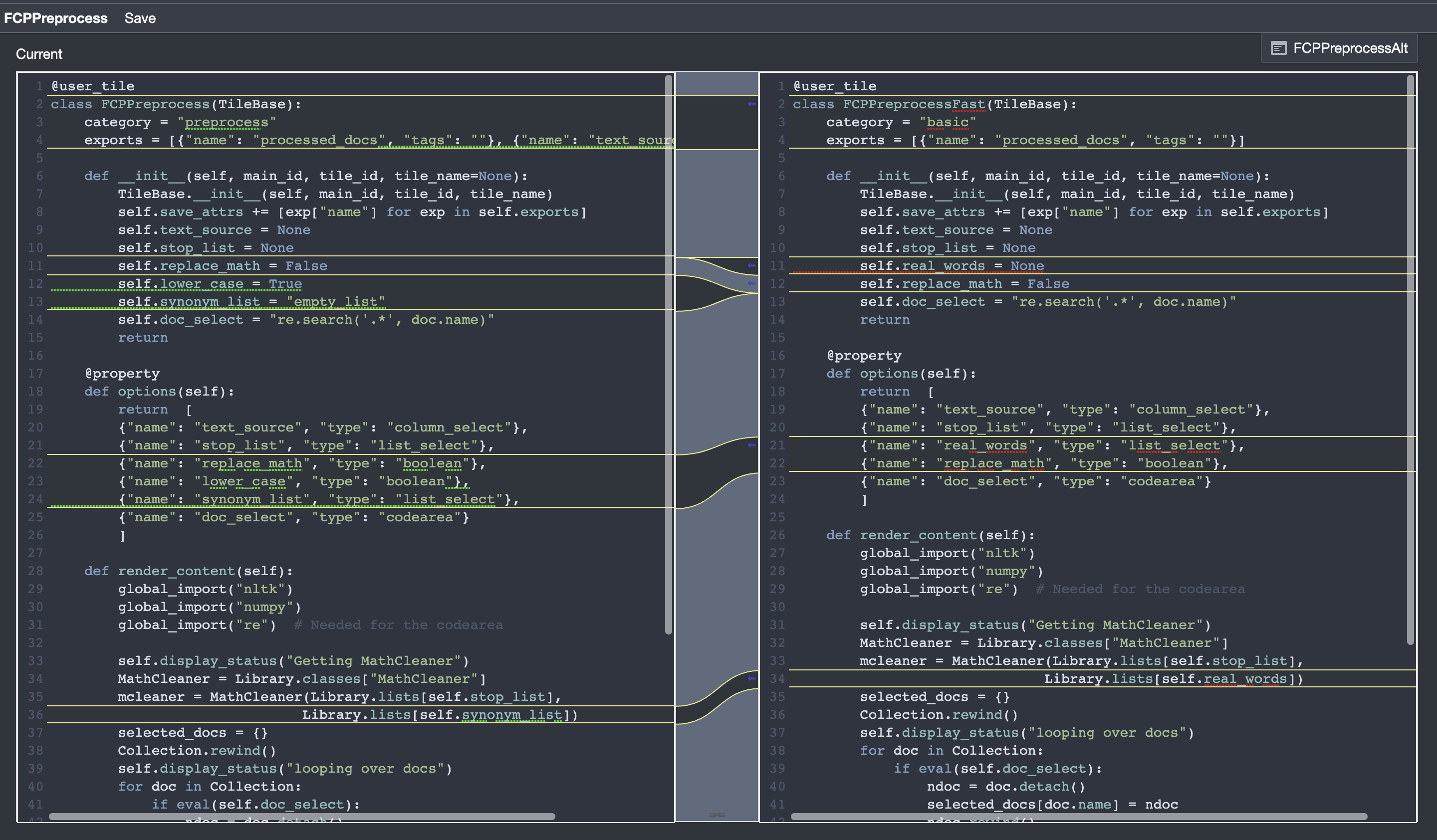
The compare viewer looks and operates very similary to the history viewer, so I won’t insult your intelligence by explaining it here. In fact, you probably could have figured out the history viewer without any documentation. I guess if your time was all that valuable you wouldn’t still be reading this paragraph. So I don’t feel too bad.